How to Generate API Keys on Simpu
Overview:
API keys are essential for authenticating and securely interacting with the Simpu SMS Text App programmatically. Follow these steps to generate a new API key.
Step-by-Step Guide
1. Login to the SMS Text App
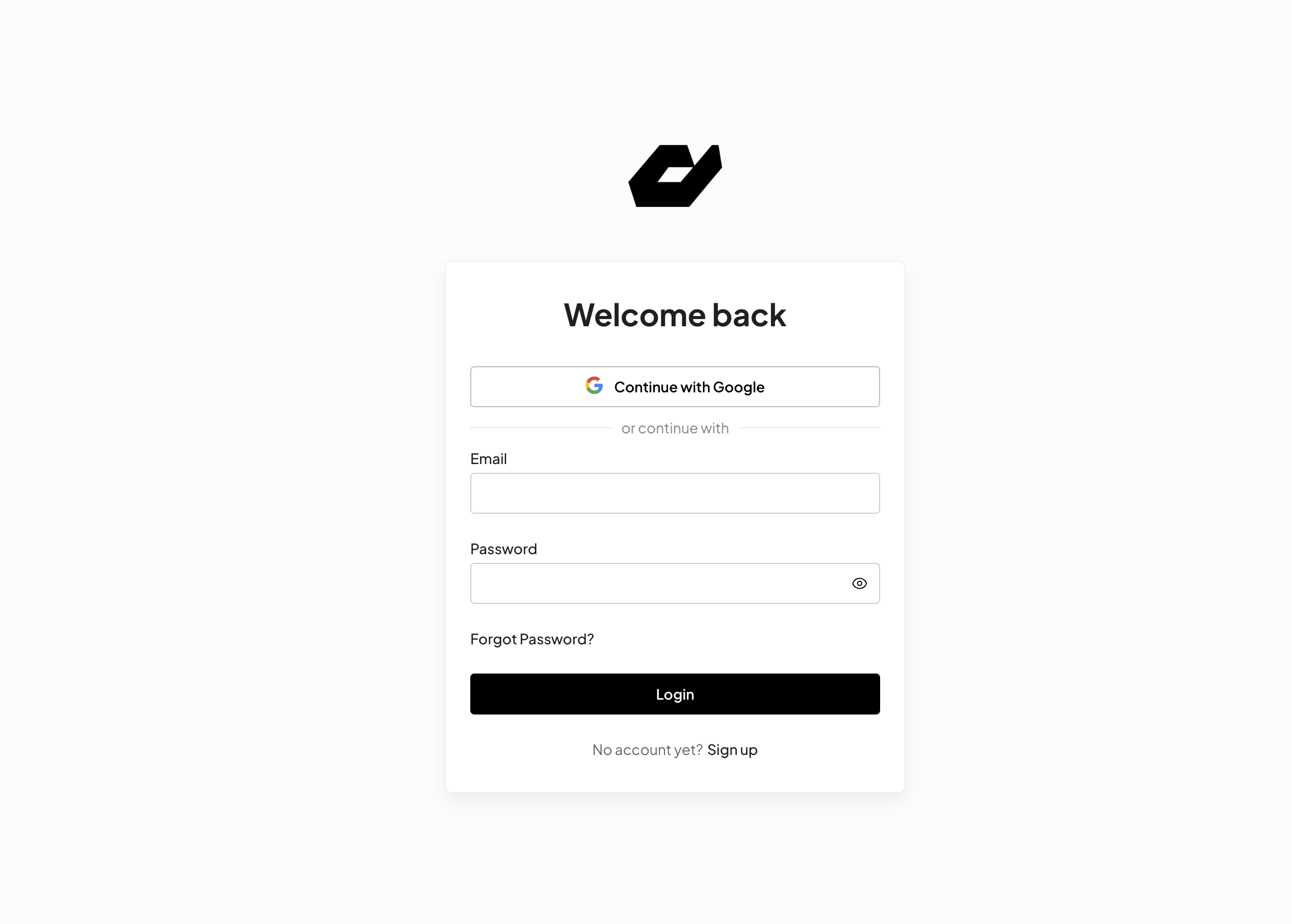
- Open your preferred web browser.
- Navigate to the Simpu SMS Text App login page.
- Enter your login credentials (username and password).
- Click on the "Login" button.
2. Click on Developers in the Top Navigation
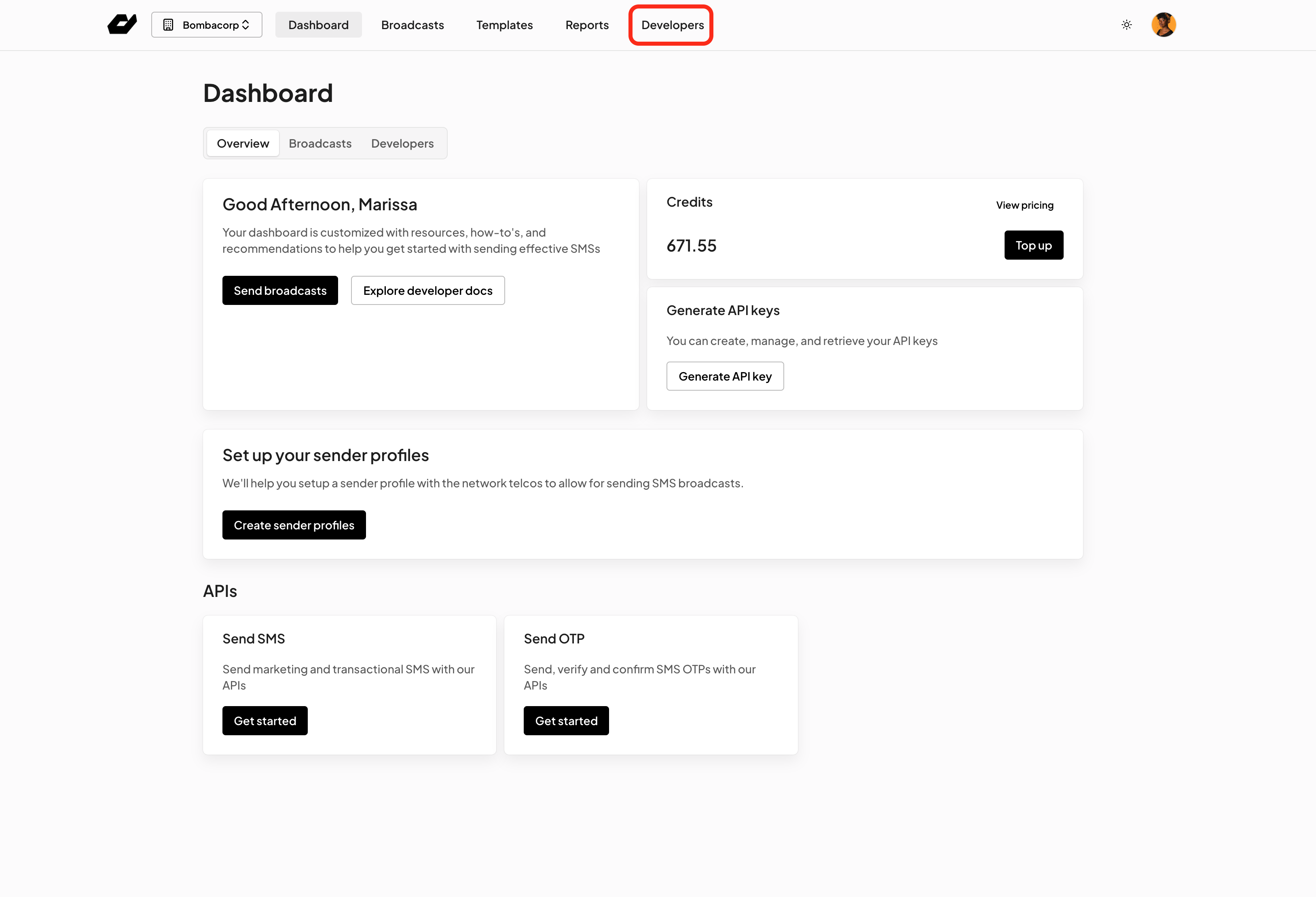
- Once logged in, locate the "Developers" option in the top navigation menu.
- Click on "Developers" to access the developer settings.
3. Select API Keys
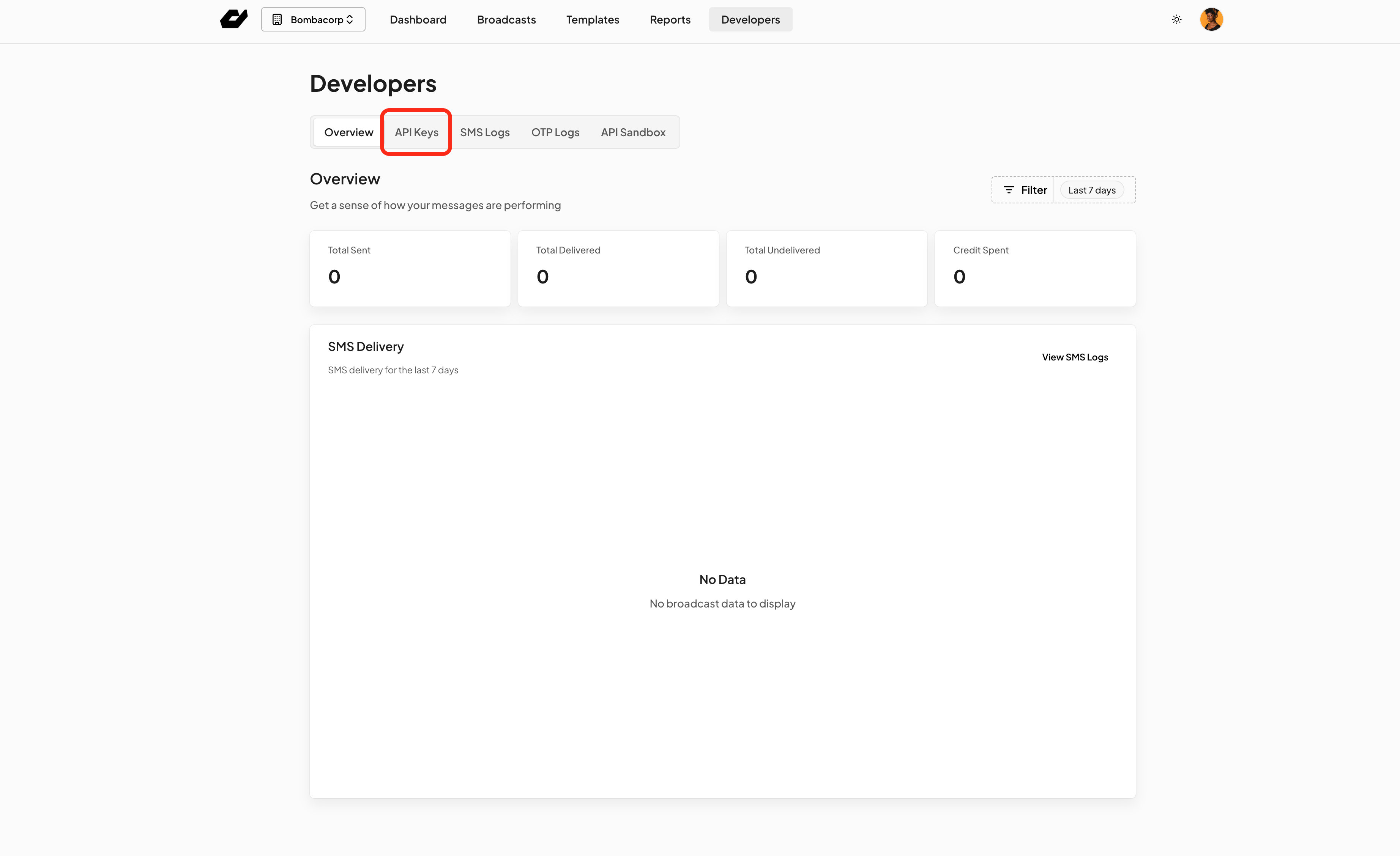
- In the developers' section, find and select "API Keys."
- This will direct you to the API Keys management page.
4. Click on the Generate Key Button
- On the API Keys management page, find the "Generate Key" button.
- Click on this button to create a new API key.
5. Copy & Close
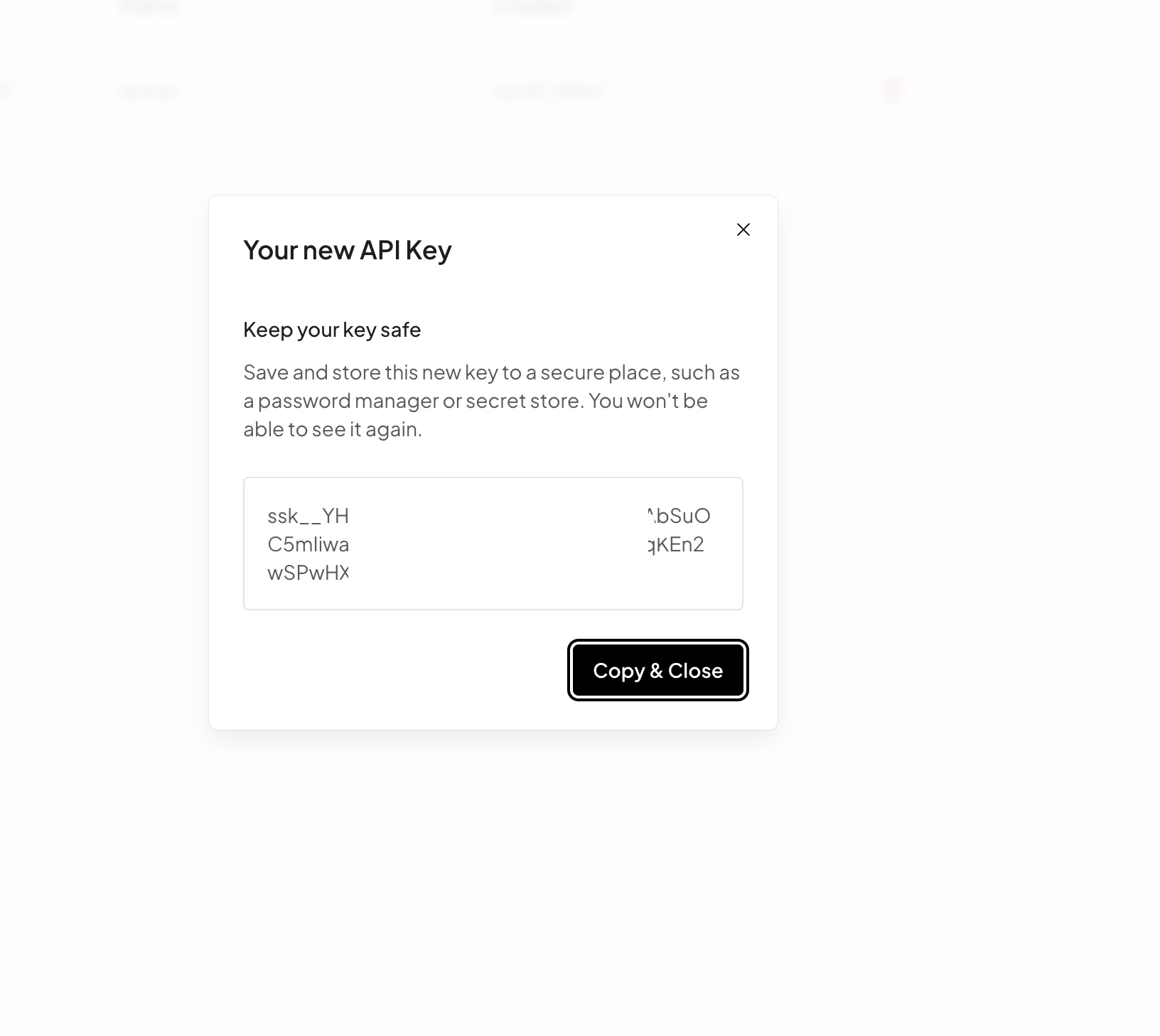
- After generating the key, it will be displayed on the screen.
- Copy the API key to a secure location.
- Click on "Close" to finish the process.
Your new API key is now ready to be used. Ensure you keep your API key secure and do not share it publicly. If you need any further assistance, please contact Simpu support.
Related Articles
Generating API key in Simpu
Simpu provides an API key that allows you to securely access and interact with its API services. This guide will walk you through the process of generating an API key in Simpu. Step 1 Sign In to Simpu 1. Open your preferred web browser and navigate ...Simpu Form API Integration
Getting Started To get started with the Simpu Form API, you'll require a Simpu account, which you can create here, or you can log in to your Simpu account if you already have one here. Create a Form Once you're logged in, navigate to the Data tab of ...How to Generate an SMS Campaign Report on Simpu
Overview: Simpu allows you to track the performance of your SMS campaigns effectively. Follow these steps to generate a detailed SMS campaign report. Steps: Access Reports: Navigate to the main dashboard of your Simpu account. Look for the "Reports" ...Downloading Email Reports on Simpu
Simpu's email reporting features allow you to generate detailed reports on the performance of your email campaigns. Follow these steps to download your email reports: Step 1: Access the Reports Section 1. Log in to the Simpu Email App 2. Navigate to ...Simpu fundamentals
Overview Welcome to Simpu 101! This help guide is designed to provide you with all the necessary information and guidance to start with Simpu. Whether you're new to the platform or just looking to improve your knowledge, this guide will walk you ...