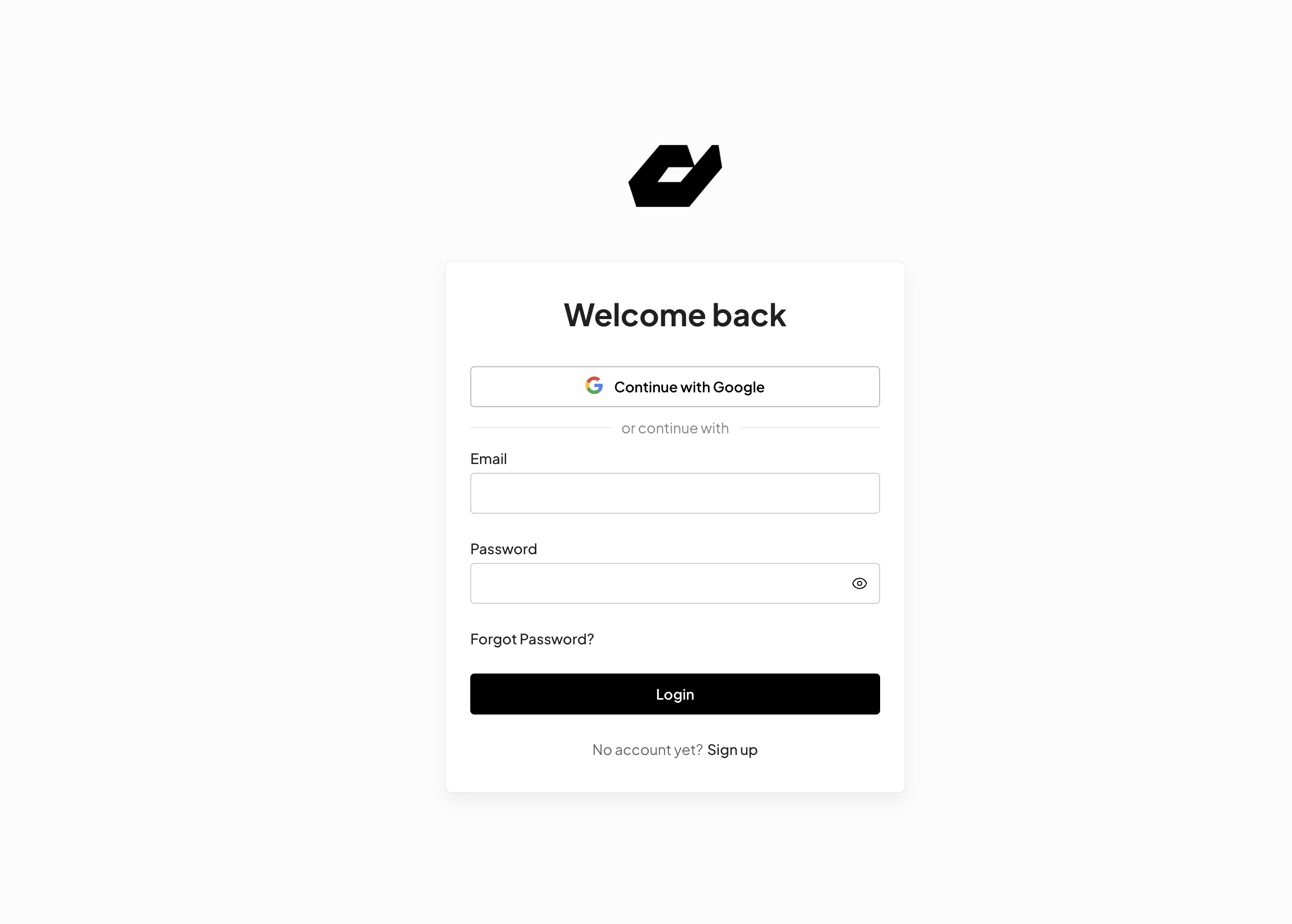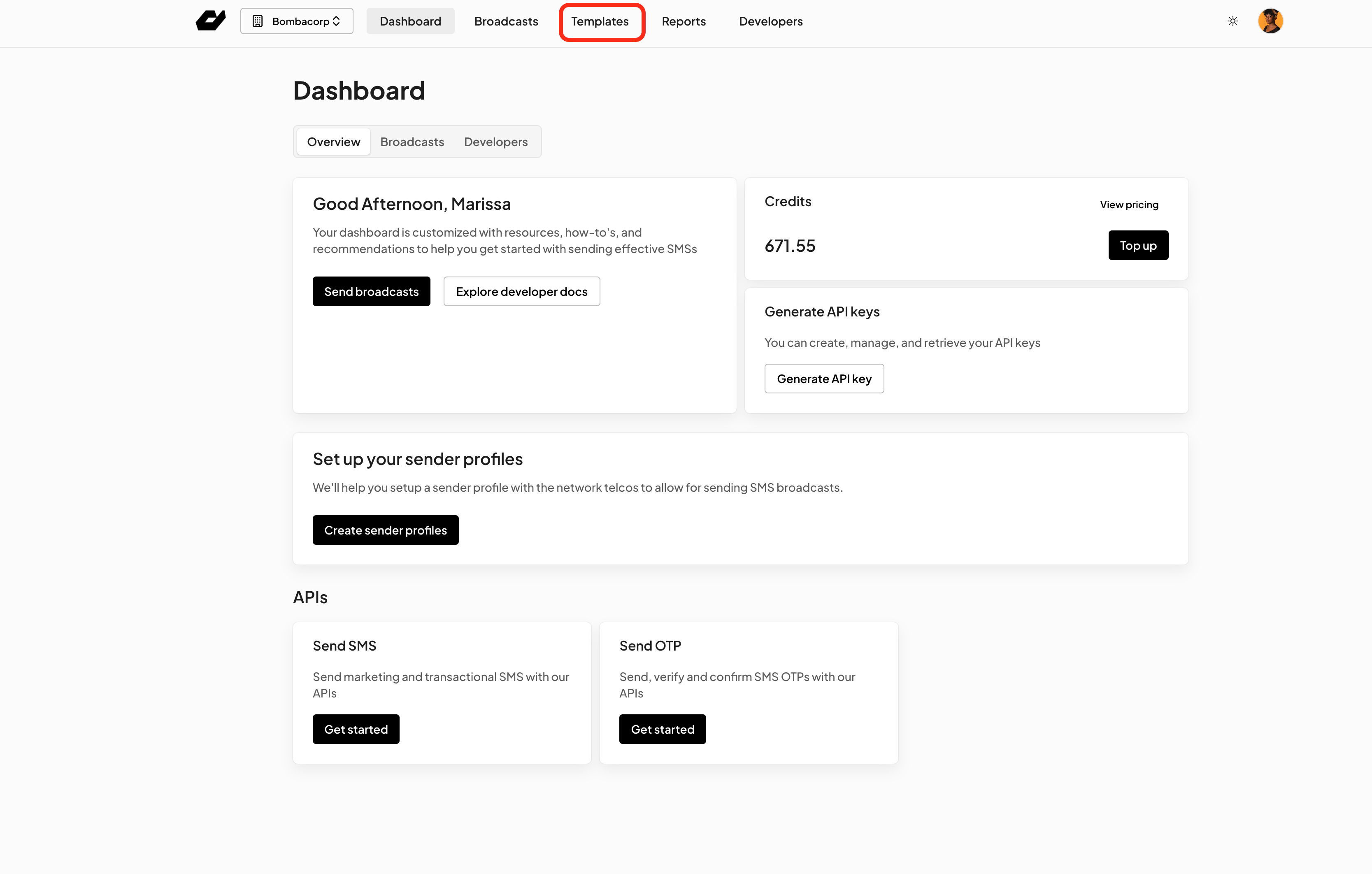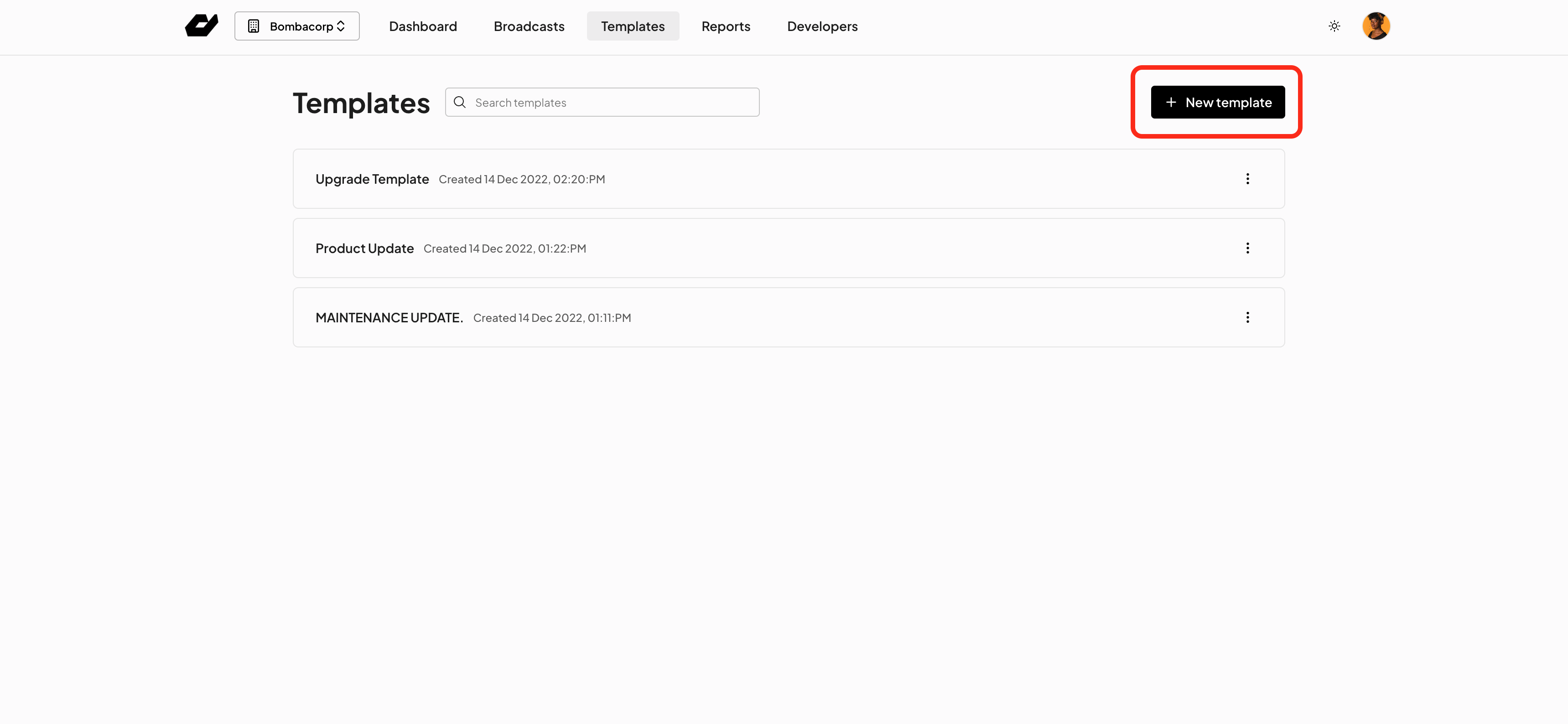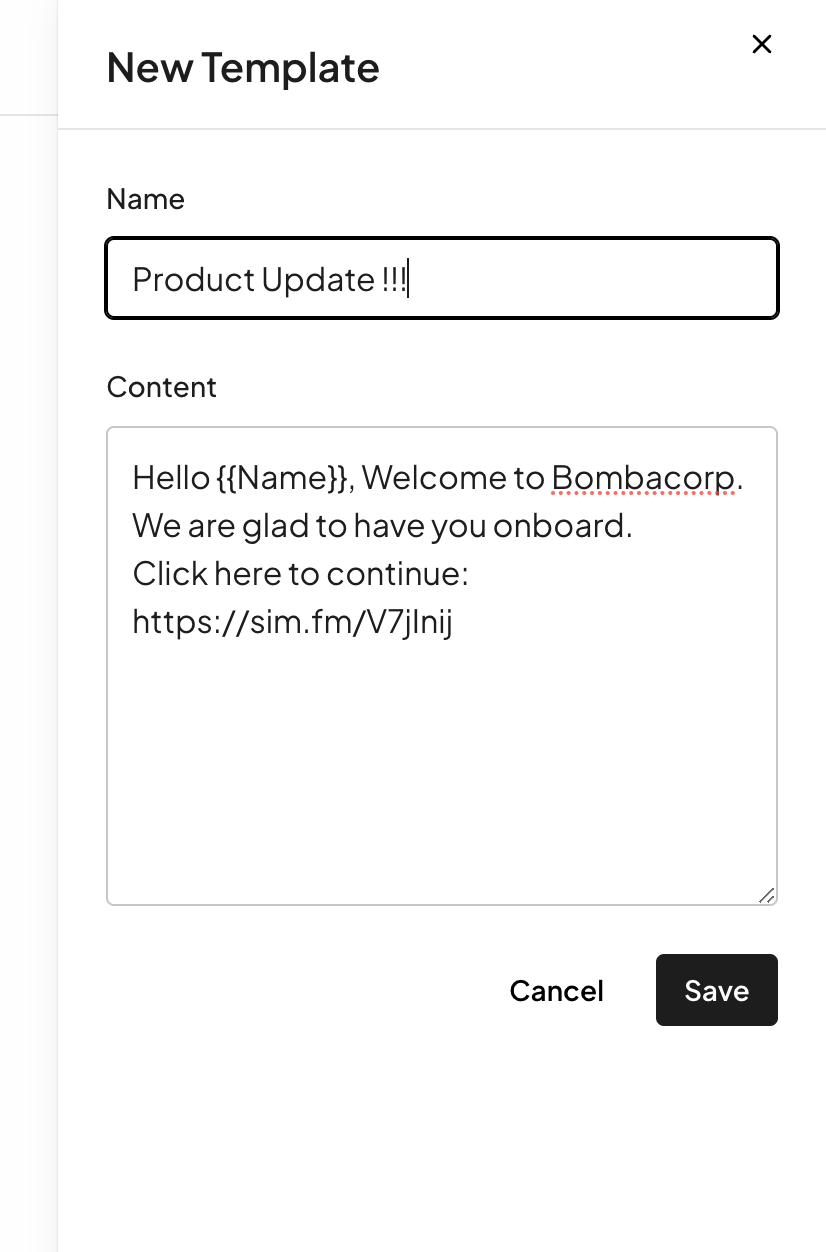How to Create an SMS Template on Simpu
Overview:
Creating an SMS template on Simpu is a quick and easy process. Follow the steps below to create a new template for your SMS communications.
Step-by-Step Guide
1. Login to the Simpu SMS App:
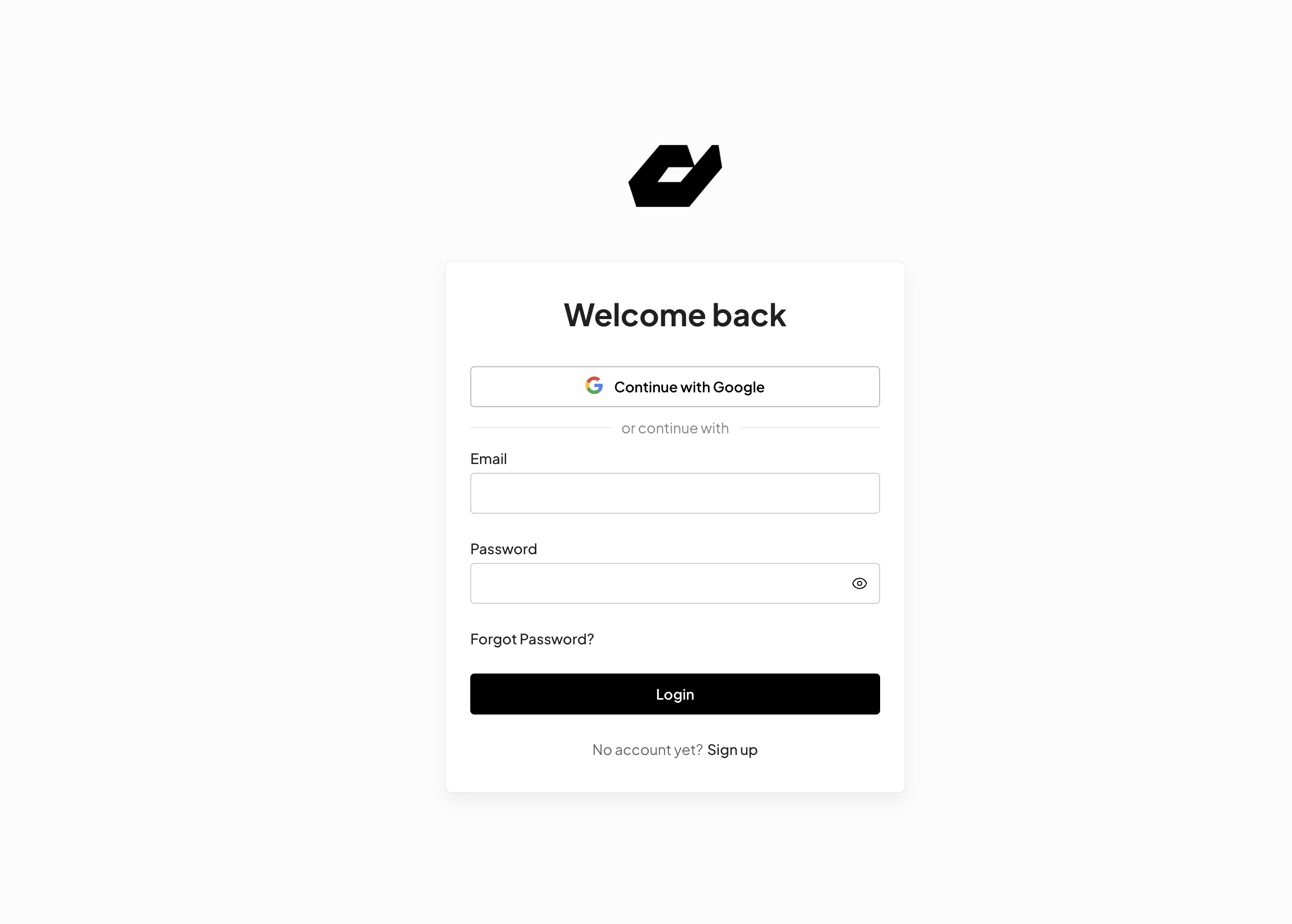
- Open your preferred web browser.
- Navigate to the Simpu SMS app login page.
- Enter your login credentials (username and password).
- Click on the "Login" button.
2. Click on Templates:
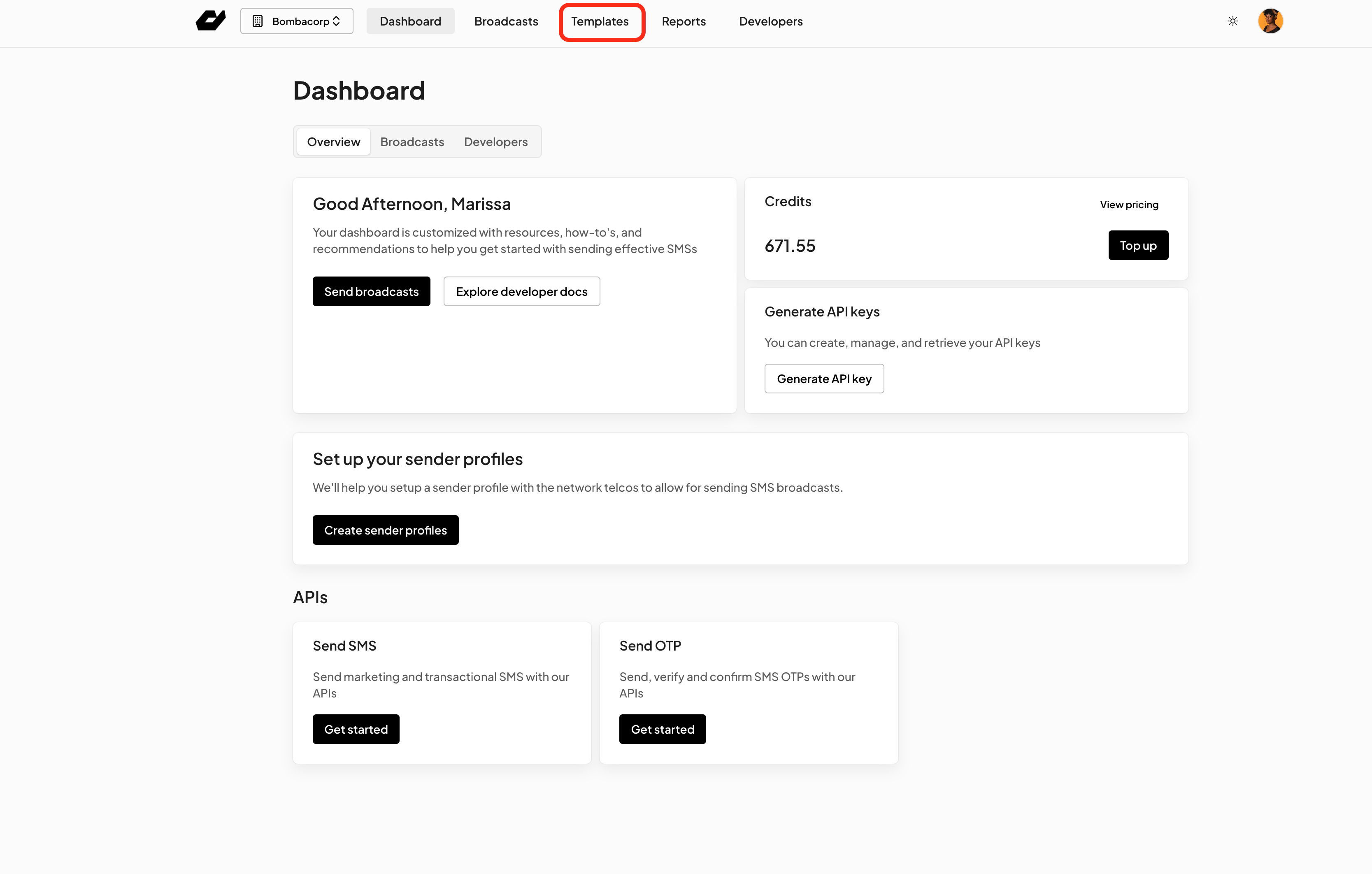
- Once logged in, locate the "Templates" section in the main menu.
- Click on "Templates" to access the templates management page.
- On the templates management page, find the "+ New template" button.
- Click on this button to start creating a new SMS template.
4. Fill in the Template Details
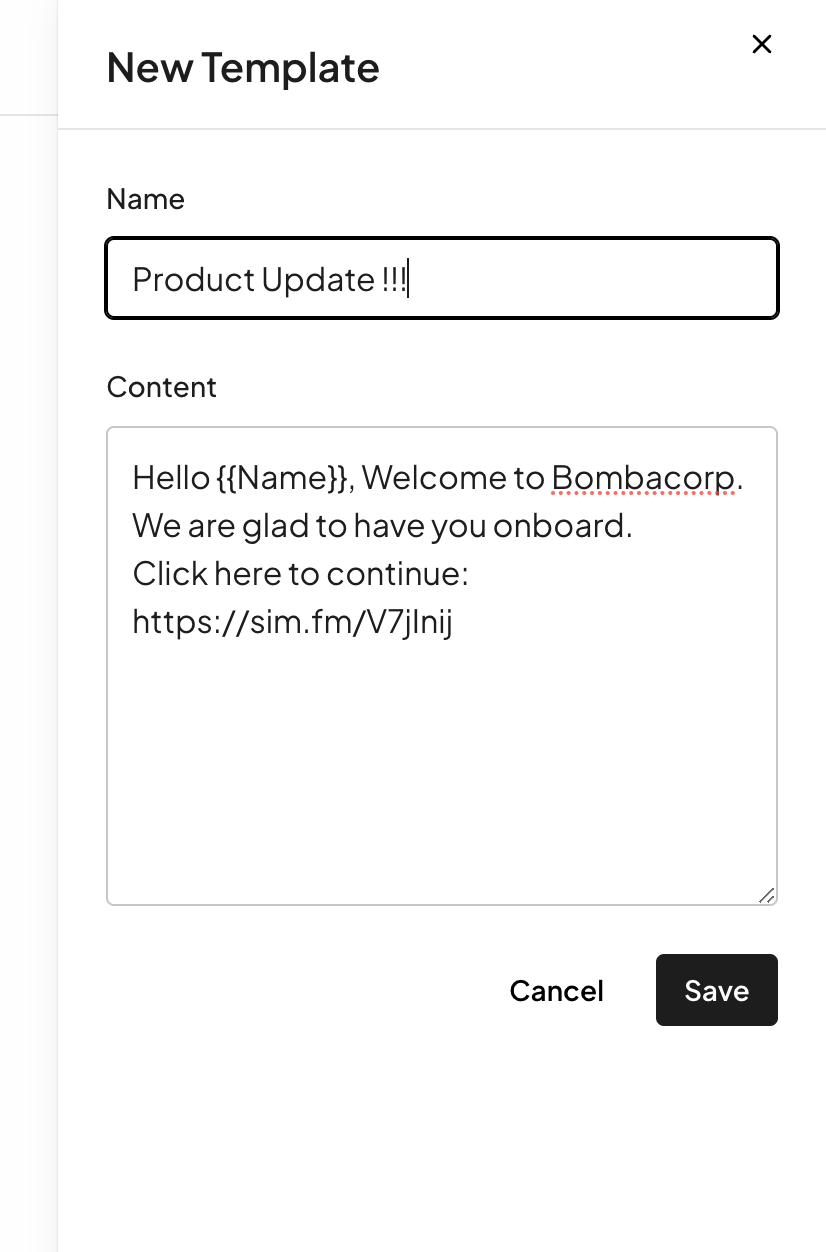
- A form will appear where you need to provide the following details:
- Template Name: Give your template a descriptive name for easy identification.
- Content Body: Type in the body of the message. This is the text that will be sent in your SMS.
5. Click on Save
- After entering the template name and content body, click on the "Save" button to save your new SMS template.
Related Articles
Using Special Characters in SMS Marketing: A Quick Simpu Guide
Overview Special characters can add personality and flair to your SMS marketing messages, helping them stand out in a crowded inbox. However, it’s important to understand how these characters work and the potential impact they can have on the cost of ...
Creating a Sender ID/Sender Profile on Simpu for SMS
Sender ID, also known as a sender profile, is the name that will appear when you send SMS campaigns through Simpu. It helps recipients recognize who the message is from and builds brand trust. Here's how to create one: 1. Access your Simpu account ...
Simpu Text Guide: How to Send SMS Broadcast Messages
Welcome to the Simpu Text App help guide! This document will walk you through the steps to send SMS broadcast messages to your recipients. Follow these instructions to ensure your messages are sent efficiently and effectively. Getting Started 1. ...
Sending your first SMS campaign on Simpu
STEPS TO FOLLOW At the Top Navigation bar, click on Marketing Click on the Create Campaign button Select SMS Campaign Click on the ''who will you send this campaign to?'' select a list. Give your Campaign a name Select Your Campaign Sender ID (NB-A ...
How to Create a Sender ID/Sender Profile on Simpu
Overview: Creating a Sender ID or Sender Profile on Simpu is a straightforward process. Follow these steps to set up your new Sender ID or Sender Profile: Step-by-Step Guide Access the Main Dashboard Log in to your Simpu account. Once logged in, you ...